Successful Completion of Multimedia Creation – Podcasts and Videocasts Subject 07 within the NATO DEEP eAcademy e-Instructor Certification Programme, Edition #4. This particular subject focused on equipping participants with practical skills in creating podcasts and videocasts that are both engaging and effective for educational purposes. The objectives of the Subject 07 – Multimedia Creation, Podcasts and Videocasts were successfully met, as participants acquired essential skills in producing high-quality podcasts and videocasts. Through hands-on exercises and interactive discussions, they gained valuable insights into seamlessly integrating multimedia content into educational settings.
Tutors of this subject were two SME’s: representing the NATO DEEP eAcademy: Assoc. Prof. Urszula Doliwa Ph.D and Ph.D Szymon Zylinski
We continue our journey with Questions and Answers with NATO DEEP eAcademy’s experts. This time we asked Urszula Doliwa and Szymon Zylinski about their experience in the area of distance learning.
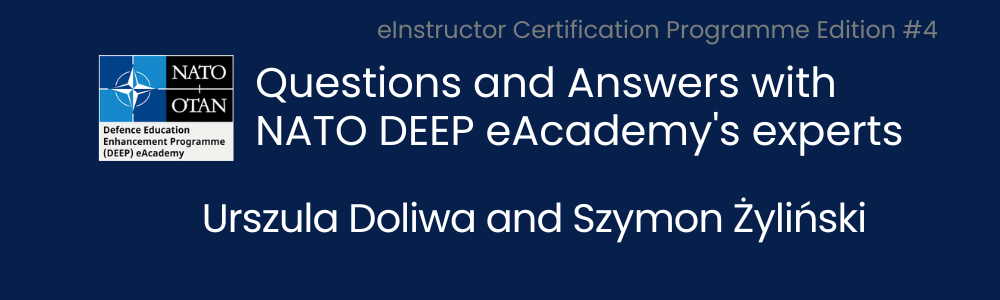
Szymon Żyliński
Question 1.
What are the best practices for creating engaging podcasts and videocasts for learners?
Creating engaging videocasts for learners can be a challenging task but with the right techniques, you can make your content both informative and engaging. Here are some best practices to consider:
– Know Your Audience: Your content needs to be targeted and relevant to the specific group you’re addressing. If the content isn’t meaningful for them, it’s unlikely they’ll be engaged, no matter how well-produced your videocast is.
– Structure Your Content: Having a clear beginning, middle, and end helps the audience follow your thoughts more easily. Organizing your content will give it a logical flow and will make it easier to understand.
– Deliver with Energy and Enthusiasm: Your energy can be contagious. If you’re excited about your content, your audience is more likely to be as well. A monotone or lackluster delivery can quickly lead to disengagement.
– Use High-Quality Visuals: Visual aids are crucial for making your points more comprehensible and keeping your audience engaged. They can help explain complex points and add visual interest to your presentation.
– Evaluate and Adjust: Learning from your previous videocasts is crucial. Gathering feedback and metrics allows you to understand what works and what doesn’t, and you can use that information to continuously improve future videocasts.
Question 2.
As technology and media trends evolve, how do you stay updated with the latest tools, techniques, and platforms related to podcasting and videocasting?
– Follow Industry Experts and Influencers: They are typically at the forefront of new developments and trends, and their insights can be incredibly valuable. You can learn from their experiences, insights, and even their mistakes.
– Subscribe to Relevant Blogs and Newsletters: Regularly reading content from leading tech and media publications can help you stay informed about emerging trends, innovative tools, and updates in the industry.
– Continuous Learning: Taking advantage of online courses and educational resources can help you stay current with new techniques and tools. This active learning can also enable you to better understand the practical application of these tools, which is vital to staying relevant.
Urszula Doliwa
Question 1.
What are some practical tips or best practices you recommend for students when it comes to planning, scripting, and structuring their podcast or videocast content?
| To do in podcasting | Not to do in podcasting |
| Use short sentences Create images using words Breathe normally Try to speak Speak smoothly, clearly & confidently Be natural | Complicated stories with a lot of aspects included Complicated words Long sentences Running before the recording Rushing when reading |
Question 2.
What websites or online resources do you recommend for instructors who are looking to enhance their skills in e-learning and distance teaching, and why?
Music and sound effects for free
www.freesound.org (you have to register)
Audacity download
Recommended podcasts:
Fantastic Noise
https://podcasts.google.com/search/Fantastic%20Noise
Virtual Training is Much More Than a Presentation
